M$ Office Running on Linux box
Lets face the fact that we're more satisfied works with M$ Office than Openoffice-for example to do our office job such as making proposal, reporting, etc. Yes, maybe this is one of problems where common user feel hard to migrate from windows to linux. Recently I found Crossover office and I think this could overcome the issue. I've tried and it works well on my PC. Just a little step to make M$ Office runs on your linux box.
First of all, you must have the installer, for example Codeweavers CrossOver Offoce Pro x.x.zip. Extract the file and then enter the directory. You can find a script to install the software, for example install-crossover-pro-x.x.x.sh
There are three mode installation you can choose, user mode which for single user only, private multi-user mode and managed multi-user mode. The user mode is the simplest, safest and recommended mode. For private multi-user and managed multi-user mode, you have to log in as root. Follow the rest of installation, I believe its easy ;)
A last here's a screenshot when I created a report with M$ Excel on my Fedora core 3
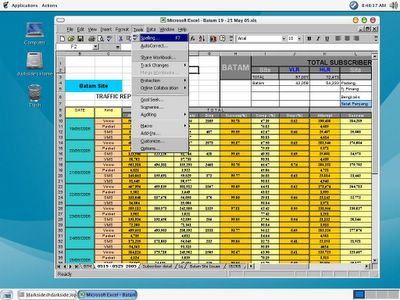
First of all, you must have the installer, for example Codeweavers CrossOver Offoce Pro x.x.zip. Extract the file and then enter the directory. You can find a script to install the software, for example install-crossover-pro-x.x.x.sh
There are three mode installation you can choose, user mode which for single user only, private multi-user mode and managed multi-user mode. The user mode is the simplest, safest and recommended mode. For private multi-user and managed multi-user mode, you have to log in as root. Follow the rest of installation, I believe its easy ;)
A last here's a screenshot when I created a report with M$ Excel on my Fedora core 3
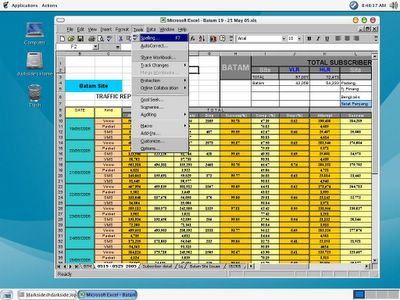


0 Comments:
Post a Comment
<< Home